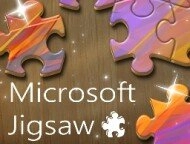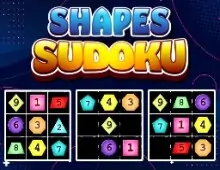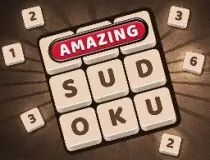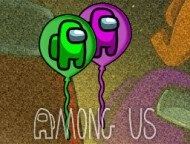game description
Microsoft Sudoku is an exciting puzzle game designed to enhance your logical reasoning abilities. Challenge your mind by filling a 9x9 grid with the numbers 1 through 9, ensuring that every digit appears only once in each row and column. This engaging gameplay delivers a consistent mental workout with every attempt.
With two modes Pen and Pencil players can choose their approach. Pen mode ensures permanent choices, activating strategic thinking, while Pencil mode allows for provisional notes, promoting experimentation without commitment. Whether you're a rookie or a Sudoku savant, Microsoft Sudoku promises endless hours of brain-teasing fun. So, don’t forget to explore other intriguing titles like Microsoft Word Twister and Microsoft Wordament!
🧩 What About Microsoft Sudoku Makes It Special?
Microsoft Sudoku stands out due to its user-friendly interface and varied difficulty levels. Each puzzle is carefully crafted to stimulate your brain while providing an immersive experience. Players can select their preferred mode Pen for definitive moves or Pencil for tentative brainstorming. This flexibility allows users to adapt their strategies based on comfort and skill, ensuring a personalized challenge. The compelling gameplay and smart design make Microsoft Sudoku not just a game but a delightful mental adventure for all ages.
🎮 Control Settings & Game Features
Microsoft Sudoku offers a range of control options tailored to enhance your gaming experience. You can easily adjust settings for sound, graphics, and hints to create a preferred atmosphere while playing. The layouts are designed for intuitive navigation, allowing you to focus on the puzzle without interruption. Moreover, the game features hints and daily challenges, ensuring players remain engaged and motivated to improve their skills. These thoughtful features bring an extra layer of enjoyment to your Sudoku sessions, making each moment spent in-game a pleasure.
🧠 Better Gameplay: Tips and Secrets
For an improved experience with Microsoft Sudoku, remember these helpful tips. Start by scanning the grid for definite numbers, placing them first to establish a foundation. Utilize Pencil mode to jot potential numbers for each square, which can be crucial in visualizing your options. Focus on complete rows and columns regularly to uncover hidden number placements. Finally, practice consistently to sharpen your puzzles skills and increase your speed. Implementing these strategies not only enhances your gameplay but also boosts your overall enjoyment!
💻 Options to play Microsoft Sudoku for free
You can enjoy Microsoft Sudoku at no cost on Kizi10. This platform allows players of all ages to immerse themselves in the world of Sudoku without spending a dime. Dive into multiple puzzles and challenge your mind while having fun. Whether you’re a beginner or a seasoned player, Kizi10 provides a hassle-free way to access this engaging game and sharpen your logical skills.
🎯 Seeking a New Challenge?
If you're hungry for a fresh challenge beyond Microsoft Sudoku, consider playing Micro Tank Wars. This thrilling game brings you action and strategy, keeping your senses heightened as you engage in dynamic battles. Discover new gameplay elements while honing your strategic thinking skills in a fun, competitive environment. Don't miss the chance to switch gears and tackle another exciting adventure!
Release Date: 4 June 2023 , Platform: Web browser (Desktop and Mobile)